How to Stream Twitch
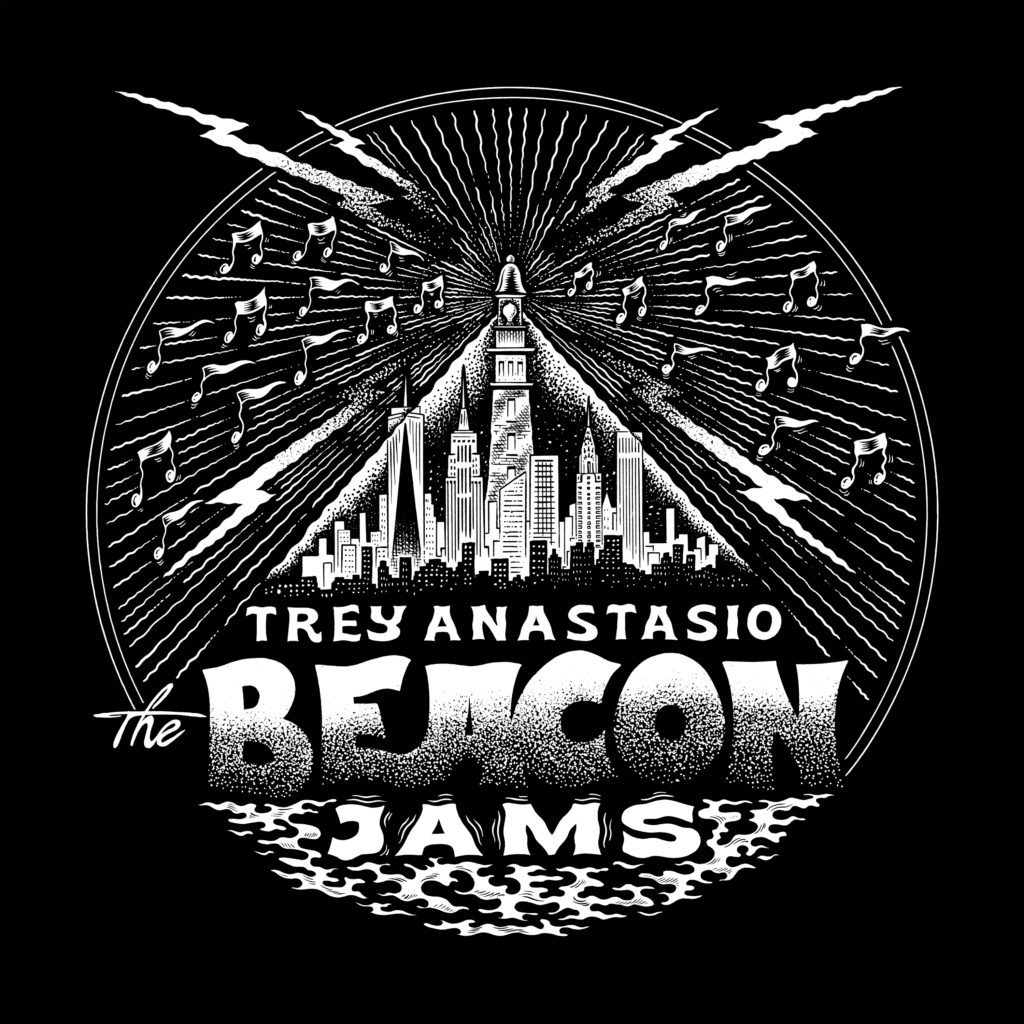
The Beacon Jams, Trey’s eight-week virtual residency at New York City’s historic Beacon Theatre will be streamed exclusively on Twitch.
To stream The Beacon Jams on your desktop or mobile device, simply follow the link here to Trey’s Twitch channel: twitch.tv/treyanastasio. To stream from your Smart TV, scroll to find the Internet app on your TV and type in the Twitch channel URL. If you don’t have a Smart TV, then you’ll need a media streaming device, such as Google Chromecast, Apple TV or Amazon Fire TV. Twitch can also be viewed via Xbox 360, Xbox One, PlayStation 3 and 4, and NVIDIA SHIELD. Twitch apps are available to download here: https://www.twitch.tv/downloads/
This is a free stream, so you do not have to create a Twitch account. But if you want to be able to participate in the chat, use the exclusive Trey channel emotes, get channel notifications and alerts, or cheer on Trey, you will need to create a Twitch account, which is also free.
Twitch tips:
- To hide chat (desktop): click the arrow next to “STREAM CHAT” at the top of your chat window. To unhide, click the arrow again
- To hide chat (mobile): double tap the screen, or tap the screen once to bring up the menu and click the “no chat” button (it looks like a crossed out speech bubble – it will be right above the “Follow” button)
- If the chat is moving too fast: use the scroll bar to catch up on what you may have missed
- To use the emotes (subscribers): in the chat, click the smiley face next to the box where you type messages and you’ll see the Trey channel emotes under your frequently used emotes
- Follow the channel to get notifications of when the channel is live